Advanced WordPress Editing Techniques
Welcome to “Advanced WordPress Editing Techniques,” your go-to resource for mastering advanced editing skills in WordPress. In this course, we dive deep into the intricacies of WordPress editing, equipping you with the knowledge and techniques to take your website customization to the next level. Whether you’re a seasoned WordPress user looking to enhance your skills or a beginner eager to explore advanced editing features, this course has something valuable to offer.
Essentials of Course
“Advanced WordPress Editing Techniques” is designed to provide you with comprehensive training on advanced editing features and techniques available in WordPress. From customizing themes and templates to implementing complex layouts and functionality, this course covers a wide range of topics to help you unlock the full potential of your WordPress website. Through step-by-step tutorials, practical demonstrations, and real-world examples, you’ll gain the confidence and expertise to tackle even the most challenging editing tasks with ease.
Why Course Matters
In today’s digital landscape, having a strong online presence is essential for individuals and businesses alike. WordPress remains one of the most popular and versatile platforms for building websites, thanks to its user-friendly interface and extensive customization options. However, to stand out in a crowded online marketplace, you need more than just basic editing skills. This course matters because it equips you with the advanced editing techniques and strategies needed to create professional-looking websites that captivate and engage your audience.
What You’ll Learn
Throughout “Advanced WordPress Editing Techniques,” you’ll learn:
- Advanced Theme Customization: Explore advanced theme customization options, including custom CSS, child themes, and theme frameworks, to tailor your website’s appearance to your exact specifications.
- Custom Page Templates: Learn how to create custom page templates to achieve unique layouts and designs for specific pages or sections of your website.
- Plugin Integration: Master the art of integrating plugins seamlessly into your WordPress website to enhance functionality and add new features.
- Custom Post Types and Taxonomies: Discover how to create custom post types and taxonomies to organize and categorize your content more effectively, improving user experience and site navigation.
- Advanced Widget Configuration: Dive into advanced widget configuration techniques to customize your website’s sidebar, footer, and other widgetized areas with precision.
- Responsive Design Optimization: Learn best practices for optimizing your website for mobile devices and ensuring a seamless user experience across all screen sizes.
- Performance Optimization: Explore strategies for optimizing your WordPress website’s performance, including caching, image optimization, and code optimization, to improve loading times and user satisfaction.
Who Should Take This Course
“Advanced WordPress Editing Techniques” is suitable for:
- Experienced WordPress users who want to expand their editing skills and knowledge.
- Web designers and developers looking to enhance their proficiency in WordPress customization.
- Small business owners and entrepreneurs who manage their own WordPress websites and want to create a more professional and polished online presence.
- Content creators and bloggers seeking to elevate the visual appeal and functionality of their WordPress blogs or websites.
Course Format
The course is structured to accommodate diverse learning styles and preferences. Each module consists of video tutorials, step-by-step guides, hands-on exercises, and downloadable resources, allowing you to learn at your own pace and convenience. Additionally, access to a private online community provides opportunities to interact with instructors and fellow students, ask questions, and share insights and experiences.
Benefits of Taking This Course
By enrolling in “Advanced WordPress Editing Techniques,” you’ll enjoy the following benefits:
- Enhanced Website Customization: Gain the knowledge and skills to customize your WordPress website with precision and creativity, achieving the exact look and functionality you desire.
- Improved Efficiency and Productivity: Learn time-saving techniques and shortcuts to streamline your editing workflow and increase productivity.
- Professional-Quality Websites: Create visually stunning and feature-rich websites that reflect your brand identity and captivate your audience.
- Competitive Advantage: Stand out in a competitive online marketplace by offering a unique and engaging user experience that sets your website apart from the rest.
- Expanded Career Opportunities: Enhance your career prospects as a web designer, developer, or WordPress consultant with advanced editing skills and expertise.
- Ongoing Support and Updates: Gain access to ongoing support and updates to ensure you stay current with the latest WordPress editing techniques and trends.
Enroll Today
Don’t miss out on the opportunity to elevate your WordPress editing skills and create truly exceptional websites that leave a lasting impression. Enroll in “Advanced WordPress Editing Techniques” today and take your WordPress editing skills to new heights. Join thousands of satisfied students who have already benefited from our expert-led training and start transforming your WordPress websites today!
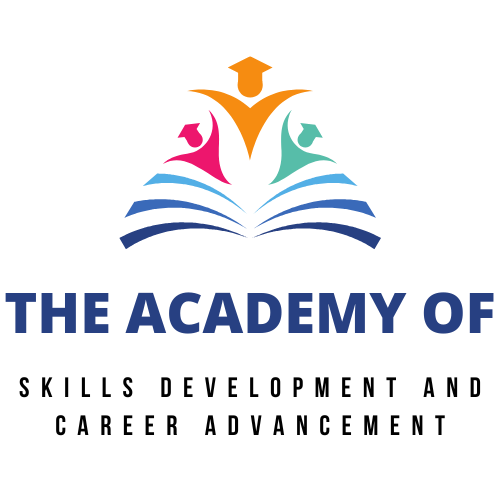

Reviews
There are no reviews yet.