Dynamic UI/UX with Adobe XD: An In-Depth Course Overview
Welcome to the comprehensive course overview for Dynamic UI/UX with Adobe XD. This course is designed to take your user interface (UI) and user experience (UX) design skills to the next level using Adobe XD, a powerful and versatile tool used by professionals around the world.
In this overview, you’ll discover what to expect from the course, who it’s designed for, the skills you’ll acquire, and why Adobe XD is an industry-leading platform for UI/UX design. Let’s dive in!
About the Course
Dynamic UI/UX with Adobe XD is a course tailored for designers at various levels who want to explore the full capabilities of Adobe XD. Whether you’re a beginner looking to understand the basics or an experienced designer aiming to refine your skills, this course offers valuable insights and hands-on experience.
The course covers a wide range of topics, from the fundamental principles of UI/UX design to advanced techniques for creating interactive prototypes. You’ll learn how to bring your design ideas to life, test them, and refine them for a seamless user experience.
Who Should Take This Course?
The Dynamic UI/UX with Adobe XD course is suitable for:
- Aspiring Designers: If you’re new to the world of UI/UX design, this course provides a solid foundation to kickstart your career.
- Graphic Designers: For those with experience in other design disciplines, this course helps you transition into UI/UX design with Adobe XD.
- Product Managers: Learn the basics of UI/UX design to better understand the design process and collaborate with design teams.
- Developers: Gain insights into the design side of product development to improve communication with designers and create better products.
What You’ll Learn
In the Dynamic UI/UX with Adobe XD course, you’ll gain a wide range of skills, including:
- UI Design Principles: Understand the fundamentals of creating visually appealing and user-friendly interfaces.
- UX Design Fundamentals: Learn about user research, information architecture, and usability testing.
- Adobe XD Tools and Features: Master the key tools and features in Adobe XD, including artboards, layers, components, and plugins.
- Prototyping and Interactivity: Create interactive prototypes to test user flows and gather feedback.
- Collaboration and Handoff: Discover how to work effectively with team members and share your designs with developers.
Why Adobe XD?
Adobe XD is a leading design tool in the industry, known for its intuitive interface and robust features. It allows designers to create high-fidelity prototypes, collaborate with team members, and streamline the design-to-development process. Here are a few reasons why Adobe XD is the preferred choice for UI/UX design:
- Ease of Use: Adobe XD is user-friendly, making it accessible for designers of all skill levels.
- Versatility: It offers a wide range of features for creating everything from simple wireframes to complex interactive prototypes.
- Collaboration Tools: Adobe XD allows for real-time collaboration, making it easy to work with team members and stakeholders.
- Integration with Adobe Creative Cloud: The integration with other Adobe products streamlines the design workflow.
Benefits of Taking This Course
Enrolling in the Dynamic UI/UX with Adobe XD course offers numerous benefits:
- Career Advancement: Gain the skills and knowledge needed to excel in the field of UI/UX design.
- Practical Experience: Work on real-world projects and build a portfolio that showcases your abilities.
- Expert Instruction: Learn from experienced instructors who provide guidance and feedback throughout the course.
- Flexible Learning: Access the course materials online, allowing you to learn at your own pace and from anywhere.
- Certification: Upon completion, receive a certificate that demonstrates your expertise in Adobe XD and UI/UX design.
Final Thoughts
If you’re ready to take your UI/UX design skills to the next level, the Dynamic UI/UX with Adobe XD course is the perfect choice. With a comprehensive curriculum, hands-on projects, and expert instruction, you’ll gain the confidence and expertise needed to succeed in the world of UI/UX design.
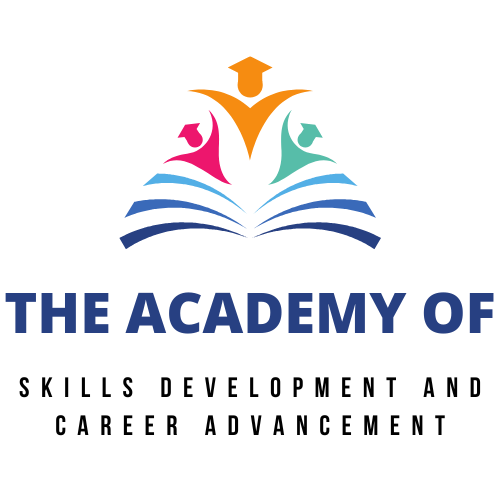

Reviews
There are no reviews yet.